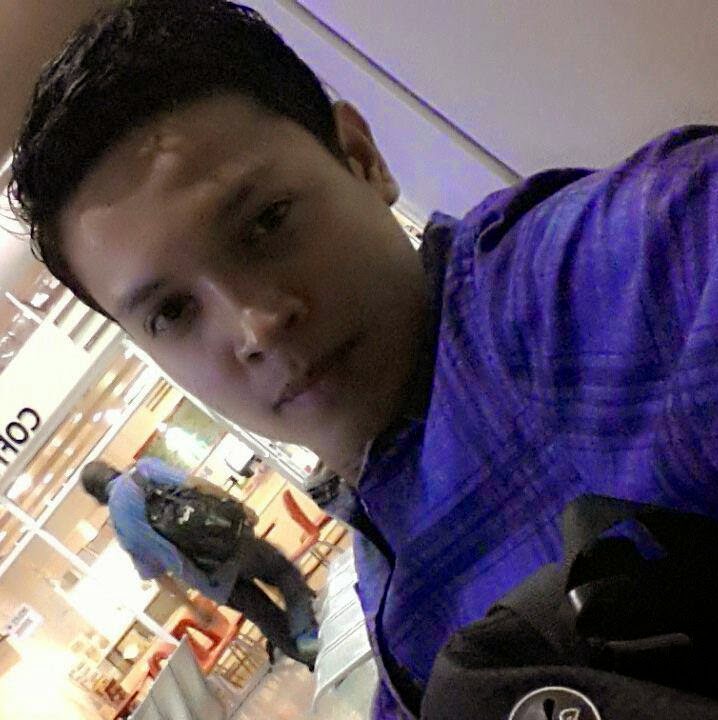How to open Samsung Galaxy S5
This actual video helps you to disassembly the new Samsung Galaxy S5 without using mobile dryer made by samsung electronics co., Follow the guide carefully because S5 are very hard and senstive to open.
Iphone 3gs 5.0.1 downgrade to 4.1
* check the serial first using forecast and iphone checker
* cut the host file to desktop
* put device must in DFU mode ( i used redsnow)
* restore in itunes using fw 4.1
* error occur (1015)
* recovery loop using ireb r4
* jailbreak using redsnow 09.6b6 (insert it to whitesatan JailbrokenQuickTool)
* unlock and sync apps using ifunbox using no wifi method
* done. . .
Ask google for software need's or view to my previous post's.
* cut the host file to desktop
* put device must in DFU mode ( i used redsnow)
* restore in itunes using fw 4.1
* error occur (1015)
* recovery loop using ireb r4
* jailbreak using redsnow 09.6b6 (insert it to whitesatan JailbrokenQuickTool)
* unlock and sync apps using ifunbox using no wifi method
* done. . .
Ask google for software need's or view to my previous post's.
HOSTS File (Alternative Solution for RESTORING iDevice) Open for updates
Hi guy's, i want to share my edited hosts file that i already tested in my own pc for restoring iDevice. Just follow below, (this is open for updates, if you have an other alternative hosts file that you've been tested also, you may comment in this posts).
iOS 4.3.5 to 4.1
cut the hosts into desktop
iOS 5.01/5.0 downgrade to 4.1
cut the hosts file to desktop and dg to OFW 4.1 then JB using 4.2.1 OFW
Fix Error 3194, 1600, 1602, 1013, 1015, 20 When Downgrade from 4.3.5 to 4.3.3, 4.3.2
74.208.105.171 gs.apple.com if it doesn't work, choose the second one
74.208.10.249 gs.apple.com
Downgrade 4.3.5 to 4.3.3 without SHSH Blobs - iPhone 4, 3GS, iPod Touch 4G, 3G, iPad
# Copyright (c) 1993-2009 Microsoft Corp.
#
# This is a sample HOSTS file used by Microsoft TCP/IP for Windows.
#
# This file contains the mappings of IP addresses to host names. Each
# entry should be kept on an individual line. The IP address should
# be placed in the first column followed by the corresponding host name.
# The IP address and the host name should be separated by at least one
# space.
#
# Additionally, comments (such as these) may be inserted on individual
# lines or following the machine name denoted by a '#' symbol.
#
# For example:
#
# 102.54.94.97 rhino.acme.com # source server
# 38.25.63.10 x.acme.com # x client host
# localhost name resolution is handled within DNS itself.
# 127.0.0.1 localhost
# ::1 localhost
#74.208.10.249 gs.apple.com
Fix Error 3194 on IOS 5.0.1
# Copyright (c) 1993-1999 Microsoft Corp.
#
# This is a sample HOSTS file used by Microsoft TCP for Windows.
#
# This file contains the mappings of IP addresses to host names. Each
# entry should be kept on an individual line. The IP address should
# be placed in the first column followed by the corresponding host name.
# The IP address and the host name should be separated by at least one
# space.
#
# Additionally, comments (such as these) may be inserted on individual
# lines or following the machine name denoted by a ‘#’ symbol.
#
# For example:
#
# 102.54.94.97 rhino.acme.com
# source server # 38.25.63.10 x.acme.com
# x client host 74.208.10.249 gs.apple.com
3GS Downgrade to V4.1
# Copyright (c) 1993-2006 Microsoft Corp.
#
# This is a sample HOSTS file used by Microsoft TCP/IP for Windows.
#
# This file contains the mappings of IP addresses to host names. Each
# entry should be kept on an individual line. The IP address should
# be placed in the first column followed by the corresponding host name.
# The IP address and the host name should be separated by at least one
# space.
#
# Additionally, comments (such as these) may be inserted on individual
# lines or following the machine name denoted by a '#' symbol.
#
# For example:
#
# 102.54.94.97 rhino.acme.com # source server
# 38.25.63.10 x.acme.com # x client host
127.0.0.1 localhost
::1 localhost
#74.208.105.171 gs.apple.com
74.208.10.249 gs.apple.com
#127.0.0.1 gs.apple.com
Update to iOS 5.0.1
# Copyright (c) 1993-2009 Microsoft Corp.
#
# This is a sample HOSTS file used by Microsoft TCP/IP for Windows.
#
# This file contains the mappings of IP addresses to host names. Each
# entry should be kept on an individual line. The IP address should
# be placed in the first column followed by the corresponding host name.
# The IP address and the host name should be separated by at least one
# space.
#
# Additionally, comments (such as these) may be inserted on individual
# lines or following the machine name denoted by a '#' symbol.
#
# For example:
#
# 102.54.94.97 rhino.acme.com # source server
# 38.25.63.10 x.acme.com # x client host
# localhost name resolution is handled within DNS itself.
# 127.0.0.1 localhost
# ::1 localhost
DOWNGRADE 5.0 to 4.3.3 – HOW TO DOWNGRADE 5.0 to 4.3.3
#74.208.105.171 gs.apple.com
Note: Back-up your original hosts file first before editing.
iOS 4.3.5 to 4.1
cut the hosts into desktop
iOS 5.01/5.0 downgrade to 4.1
cut the hosts file to desktop and dg to OFW 4.1 then JB using 4.2.1 OFW
Fix Error 3194, 1600, 1602, 1013, 1015, 20 When Downgrade from 4.3.5 to 4.3.3, 4.3.2
74.208.105.171 gs.apple.com if it doesn't work, choose the second one
74.208.10.249 gs.apple.com
Downgrade 4.3.5 to 4.3.3 without SHSH Blobs - iPhone 4, 3GS, iPod Touch 4G, 3G, iPad
# Copyright (c) 1993-2009 Microsoft Corp.
#
# This is a sample HOSTS file used by Microsoft TCP/IP for Windows.
#
# This file contains the mappings of IP addresses to host names. Each
# entry should be kept on an individual line. The IP address should
# be placed in the first column followed by the corresponding host name.
# The IP address and the host name should be separated by at least one
# space.
#
# Additionally, comments (such as these) may be inserted on individual
# lines or following the machine name denoted by a '#' symbol.
#
# For example:
#
# 102.54.94.97 rhino.acme.com # source server
# 38.25.63.10 x.acme.com # x client host
# localhost name resolution is handled within DNS itself.
# 127.0.0.1 localhost
# ::1 localhost
#74.208.10.249 gs.apple.com
Fix Error 3194 on IOS 5.0.1
# Copyright (c) 1993-1999 Microsoft Corp.
#
# This is a sample HOSTS file used by Microsoft TCP for Windows.
#
# This file contains the mappings of IP addresses to host names. Each
# entry should be kept on an individual line. The IP address should
# be placed in the first column followed by the corresponding host name.
# The IP address and the host name should be separated by at least one
# space.
#
# Additionally, comments (such as these) may be inserted on individual
# lines or following the machine name denoted by a ‘#’ symbol.
#
# For example:
#
# 102.54.94.97 rhino.acme.com
# source server # 38.25.63.10 x.acme.com
# x client host 74.208.10.249 gs.apple.com
3GS Downgrade to V4.1
# Copyright (c) 1993-2006 Microsoft Corp.
#
# This is a sample HOSTS file used by Microsoft TCP/IP for Windows.
#
# This file contains the mappings of IP addresses to host names. Each
# entry should be kept on an individual line. The IP address should
# be placed in the first column followed by the corresponding host name.
# The IP address and the host name should be separated by at least one
# space.
#
# Additionally, comments (such as these) may be inserted on individual
# lines or following the machine name denoted by a '#' symbol.
#
# For example:
#
# 102.54.94.97 rhino.acme.com # source server
# 38.25.63.10 x.acme.com # x client host
127.0.0.1 localhost
::1 localhost
#74.208.105.171 gs.apple.com
74.208.10.249 gs.apple.com
#127.0.0.1 gs.apple.com
Update to iOS 5.0.1
# Copyright (c) 1993-2009 Microsoft Corp.
#
# This is a sample HOSTS file used by Microsoft TCP/IP for Windows.
#
# This file contains the mappings of IP addresses to host names. Each
# entry should be kept on an individual line. The IP address should
# be placed in the first column followed by the corresponding host name.
# The IP address and the host name should be separated by at least one
# space.
#
# Additionally, comments (such as these) may be inserted on individual
# lines or following the machine name denoted by a '#' symbol.
#
# For example:
#
# 102.54.94.97 rhino.acme.com # source server
# 38.25.63.10 x.acme.com # x client host
# localhost name resolution is handled within DNS itself.
# 127.0.0.1 localhost
# ::1 localhost
DOWNGRADE 5.0 to 4.3.3 – HOW TO DOWNGRADE 5.0 to 4.3.3
#74.208.105.171 gs.apple.com
Note: Back-up your original hosts file first before editing.
Owned & Updated by Mark Lester A. Alarcon; ©2010-2012 iDroid Services. Powered by Blogger.