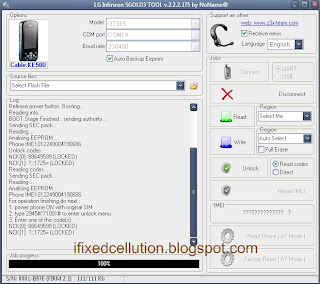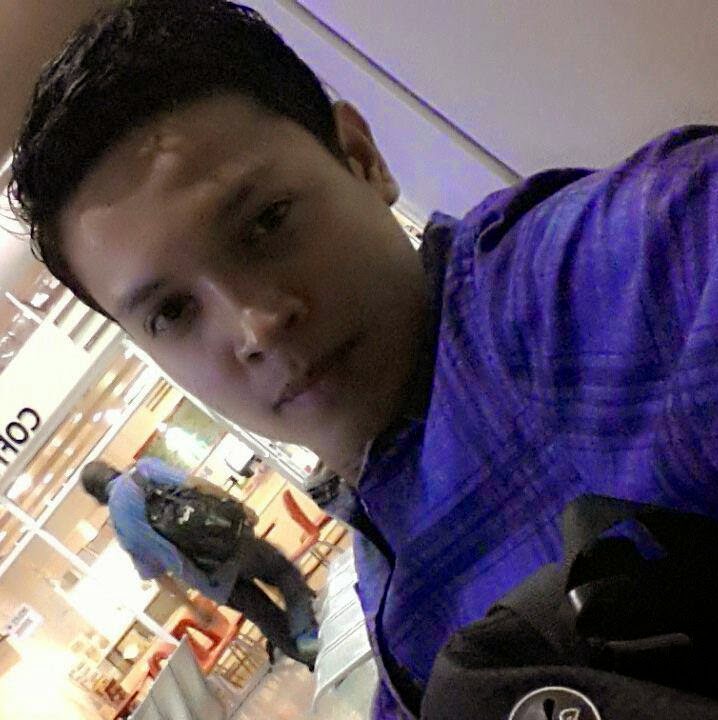Blackberry:
Blackberry:
5xxx, 6xxx, 7xxx Series (except for BB 7100 and 7130)
1. Turn wireless mode off
2. Go to "Options" menu
3. Go to "SIM card"then press the jogdial to select it
4. Type MEPD (not case sensitive). You will not see text appear on screen while typing
5. It will say "Network active"
6. Press and hold the ALT key (half moon looking key on the lower left side)
7. While holding the ALT key type in MEPE (not case sensitive). You will not see text appear on screen while typing
8. When prompted enter supplied unlock code
9. After entering the code press the jog dial
10. Your phone is unlocked
Blackberry 7100, 7130
1. Turn wireless mode off
2. While on the home screen click the "Tools" icon
3. Go to "Options" menu
4. Select "Settings"
5. Go to "SIM card" then press the jogdial to select it. You should see the phone number and the SIM ID number
6. Type MEPP2 (not case sensitive). You will not see text appear on screen while typing.
Press ALT and 2 simultaneously to get number 2.
7. Enter supplied unlock code
8. After entering the code press the jog dial
9. Your phone is unlocked
Blackberry 8100 Pearl
1. Unlocking can be done without SIM card inserted2. Turn wireless mode off3. While on the home screen click the "Settings" icon4. Go to "Options" menu5. Select "Advanced options"6. Go to "SIM card" then press the jogdial to select it7. Type MEPP2. You will not see text appear on screen while typingPress ALT and 2 simultaneously to get number 2.8. Enter supplied unlock code9. After entering the code press the trackball once10. Your phone is unlockedIf the unlocking code is entered incorrectly the next attempt to unlock the device will be delayed for 10 seconds increments. The number of unlocking attempts is limited. When this number is reached the phone will be permanently blocked.
Alternative instructions
1. Insert SIM card into the device
2. Power on the phone and turn Wireless Off
3. Go to "Settings" then "Options" menu and select "Advanced options"
4. Go to "SIM card" then press the jogdial to select it
5. Type MEPPD. Please note that you will not see what you type on the screen.
6. Type MEPP2. You will not see text appear on screen while typing
Press ALT and 2 simultaneously to get number 2.
7. Enter supplied unlock code
8. After entering the code press the trackball once
9. Your phone is unlocked
Alternative instructions for some Vodafone Blackberry 8100
1. Insert non original SIM card into the device
2. Power on the phone and turn Wireless Off
3. Go to "Settings" then "Advanced options"
4. Go to "SIM card" then press the jogdial to select it
5. Type MEPP2 while holding Alt, multitap enabled (hold [Alt], type [M] [ER] [OP] [OP] [TY]. Please note that you will not see what you type on the screen.
6. When prompted with "Enter Network MEP code (255 left)" on the screen, enter the 16-digit network unlock code provided for your phone, then press Enter
7. Pull the battery out of the phone
8. Switch the phone on and the phone will be automatically unlocked
If the unlocking code is entered incorrectly the next attempt to unlock the device will be delayed for 10 seconds increments. The number of unlocking attempts is limited. When this number is reached the phone will be permanently blocked.
To unblock such phone, it must be taken to a RIM service centre. No outgoing calls including emergency call is possible when the phone is blocked.
Blackberry Curve, 8800, 8300 8520
Unlocking can be done without SIM card inserted
Turn wireless mode off
While on the home screen click the "Settings" icon
Go to "Options" menu and select "Advanced options"
Select "SIM card"
Hold the ALT key while typing MEPE. You will not see text appear on screen while typing
You should be presented with a prompt "Enter Network MEP Code"
Enter supplied unlock code
Blackberry Curve, 8800, 8300
1. Unlocking can be done without SIM card inserted
2. Turn wireless mode off
3. While on the home screen click the "Settings" icon
4. Go to "Options" menu and select "Advanced options"
5. Select "SIM card"
6. Hold the ALT key while typing MEPE. You will not see text appear on screen while typing
7. You should be presented with a prompt "Enter Network MEP Code"
8. Enter supplied unlock code
9. After entering the code press the trackball once
10. Your phone is unlocked
If the unlocking code is entered incorrectly the next attempt to unlock the device will be delayed for 10 seconds increments. The number of unlocking attempts is limited. When this number is reached the phone will be permanently blocked.
To unblock such phone, it must be taken to a RIM service centre. No outgoing calls including emergency call is possible when the phone is blocked.
Alternative instructions
1. Turn wireless mode off
2. While on the home screen click the "Settings" icon
3. Go to "Options" menu and select "Advanced options"
4. Select "SIM card"
5. While holding the ALT key type MEPD. You will not see text appear on screen while typing
6. While holding the ALT key type MEPE. You will not see text appear on screen while typing
7. You should be presented with a prompt "Enter Network MEP Code"
8. Enter supplied unlock code
9. After entering the code press the trackball once
10. Your phone is unlocked
Blackberry 8700, 8700c, 8707
1. Unlocking of these models requires a SIM card inserted (active or inactive)
2. Turn wireless mode off
3. While on the home screen click the "Settings" icon
4. Go to "Options" menu and select "Advanced options"
5. Select "SIM card"
6. Hold the ALT key while typing MEPE. You will not see text appear on screen while typing
7. You should be presented with a prompt "Enter Network MEP Code"
8. Enter supplied unlock code
9. After entering the code press the trackball once
10. Your phone is unlocked
Blackberry 8230 Curve
1. Press the "menu" key
2. Scroll and select "Manage connections"
3. Select "Turn all connections off"
4. Press "Escape" to go back to the "Home" screen
5. Go to "Options" menu and select "Advanced options"
6. Select "SIM card"
7. Hold the ALT key while typing MEPD. You will not see text appear on screen while typing. This opens up a personalization menu
8. Hold the ALT key while typing MEP2. You will not see text appear on screen while typing
Press ALT and 2 simultaneously to get number 2.
9. You should be presented with a prompt "Enter Network MEP Code"
10. Enter supplied unlock code
11. After entering the code press the trackball once
12. Restart your phone and restore connections by following the first two steps
13. Your phone is unlocked
Blackberry 9000, 9500, 9530 Storm
1. Insert any sim card
2. Scroll and select "Manage connections"
3. Select "Turn all connections off"
4. Press "Escape" to go back to the "Home" screen
5. Go to "Options" menu and select "Advanced options"
6. Select "SIM card"
7. Select "Show keyboard"
8. Hold the ALT key while typing MEPD. You will not see text appear on screen while typing. This opens up a personalization menu
9. Hold the ALT key while typing MEP2. You will not see text appear on screen while typing
Press ALT and 2 simultaneously to get number 2.
10. You should be presented with a prompt "Enter Network MEP Code"
11. Enter supplied unlock code
12. After entering the code press the trackball once
13. Restart your phone and restore connections by following the first two steps
14. Your phone is unlocked








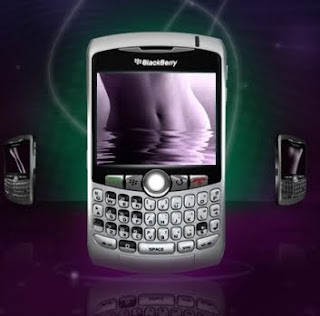
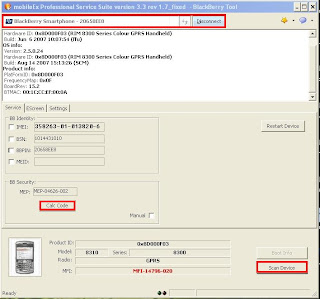
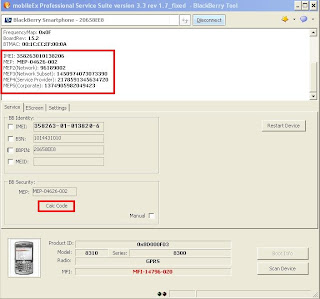




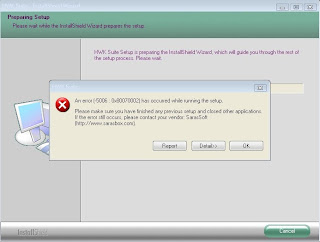
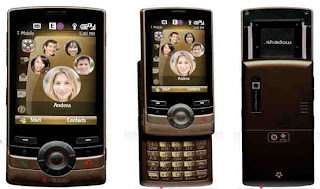
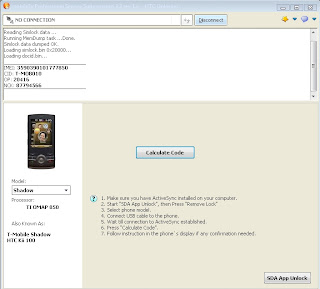




 Guide:
Guide:




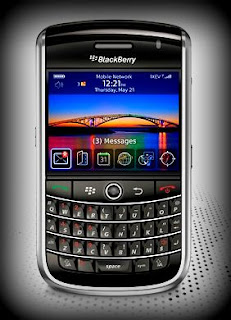 Start here first.
Start here first.









 Blackberry:
Blackberry: