
How to uninstall hwk without error
Please back-up all your data in product's first before proceed this procedure's
- delete all hwk registry first (run>regedit>hekylocalmachine>software>sarasoft)
- connect usf/hwk and remove driver in (computer>hardware>devicemanager>uni.serialbuscontroller>right click and uninstall)
- uninstall hwk suite (if error occur,?uninstall hwk support suite first)
- uninstall hwk support suite (if hwk suite is unstall first) but comes this message
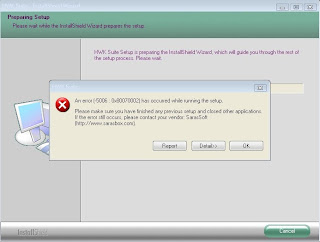
- then download this software (full uninstaller)
- this is crack and working many times for uninstalling hwk (guide inside how to install)
- after installing uninstaller
- run program then locate the hwk suite
- and click below uninstall (if the software prompt delete all files, registry etc.)
- just click yes to continue
- after this, it will back to normal
- happy installing new update's hwk







