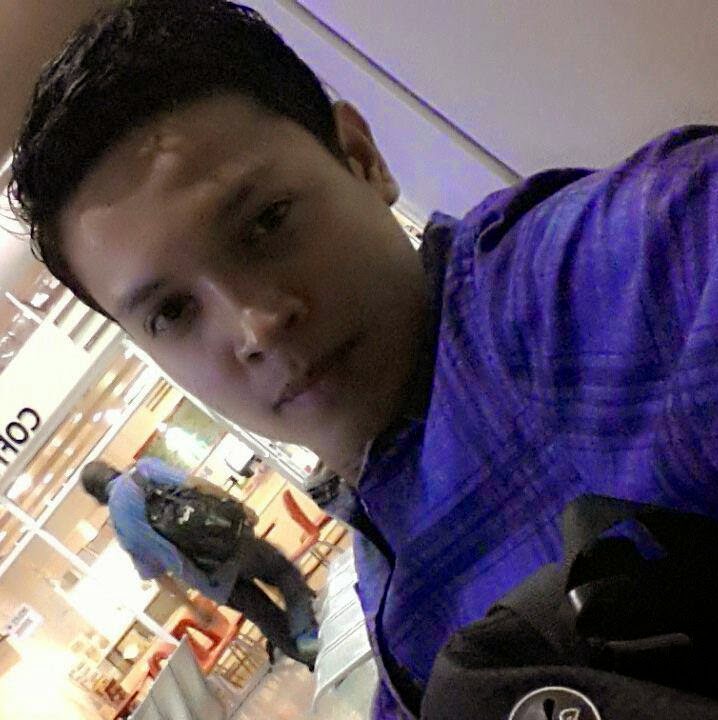Samsung c3110 unlock by ust-pro

Using e210 usb @ rj45 cable attached
Log's:
Reading data from box...
Searching for (SAMSUNG Mobile USB Port)...
USB not detected, Checking Box RJ45 port...
Activating test mode...
Test mode activated OK!
IMEI : 352373-03-110757
Unlocking phone...
MSL Bypass phase(1) : DONE
MSL Bypass phase(2) : DONE
Removing MSL, please wait...
Operation successful.
Elapsed Time (00:19)
ps: i recommend to use 11.5.0v to direct unlock because in other version including latest won't work.
1680c-2b rm-490 ASIC ID: 0X3168 convert @ unlock using free w/ ufs via easy cable
Dct4+ unlocker v1.0.1 with ufs support
- Phone info

- Write pm with other tool, either jaf or ufs (download file below)
- Full factory @ reset user lock (optional)
- Unlock done

- Hardware modifying (jumper 2filter)

Download: 1680c full pm file.
Repair guide jafbox damaged (unknown field i.d) using ponyprog2000
i made this process on how to fixed your jafbox using ponyprog2000
and it really work's, tested 100% safe also by other most jaf user's
especiall thank's to the source of this helpfull idea
Guide:
- install 1st ponyprog2000 atmega flasher
- dismantle your jaf box and remove lvc244a (at the back) for safety flashing atmega
- connect the mosi, sck, reset, miso @ grnd from lpt port to jaf box
- then connect the power supply which is 4.5v - 5v (the vcc of usb cable or what we call positive)
- open ponyprog2000 and flash 1st ATmega128 factory restore
- second Good atmega HEX bin
- config-bits settings as shown in the picture
- place it back the lvc244a i.c
- and update firmware using emulator or jaf software
- that's all, your jaf will be back to original fw
Screenshot's proof step by step:
lpt port setting's
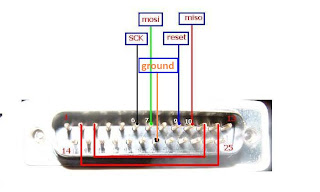
lpt port setting's to atmega i.c
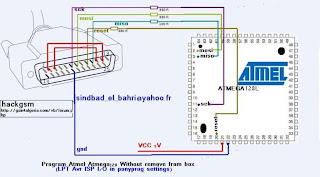
removed this lvc244a i.c
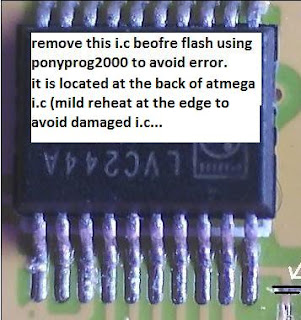
ponyprog2000 flashing setting's and introduction's
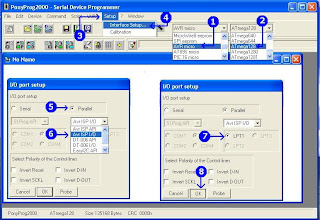
1st flash ATmega128 factory restore

second flash Good atmega HEX_BIN
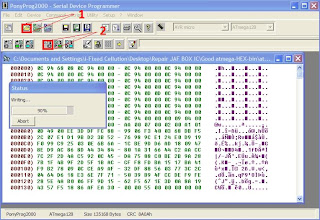
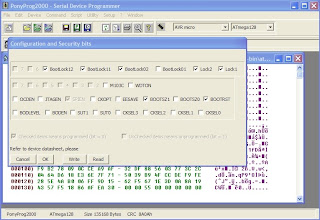
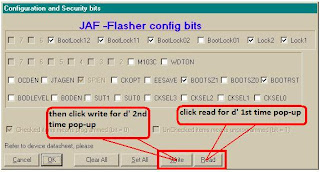
after flashing, lvc244a must be back again in the box
update jafbox firmware after flashinf atmega
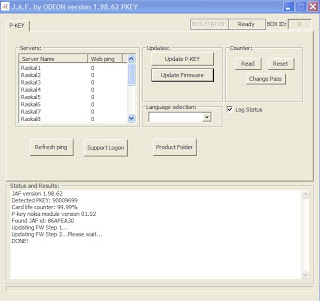
check again the firmware version using zulea fw updater
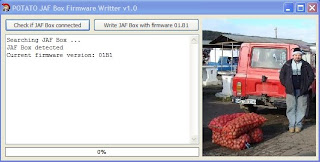
and yeah! my jafbox still kicking again

Download: complete files, screenshot's and guide inside document.
People Having problem unlocking 05.11.07 on 3.1.3
Extract & install the attached .deb by cydia autoinstall method or which ever you prefer,Also it is reported that Wifi also starts working properly after this unlock.
P.S.
No warranty,Use on your own risk. Also remember it is for 3.1.3 (05.11.07) only.
No thanks posts,only test reports will be appreciated.
Original Info Here.
Update :
Now also available on Cydia too.add source "http://cydia.pushfix.info" and install Blacksn0w RC2.but remember you have to uninstall Blacksn0w RC1 if already installed.
Attached Files blacksn0w313.rar (6.1 KB, 3323 views)
Download: Blacksnow 3.1.3
X1 xperia sony ericsson hard reset
1. When the phone is off.
- hold the two soft keys and then quickly press the POWER ON button

- then the screen shows this

- then press R to reset
2. When the phone is ON, press the two softkeys and then quickly press the RESET button

- then follow the same procedure as above.
Acer aspire one notebook restore your operating system to default w/out using cdrom
 Actually this procedure is just setting to factory your acer aspire one netbook. But at least you will not need any cdrom drive attached.
Actually this procedure is just setting to factory your acer aspire one netbook. But at least you will not need any cdrom drive attached.Guide:
- power off your netbook.
- press power ON, then alt+F10.
- then you will be presented with the screen asking you to restore to factory settings.
- click restore factory settings.
- and the restoring will proceed as shown below.
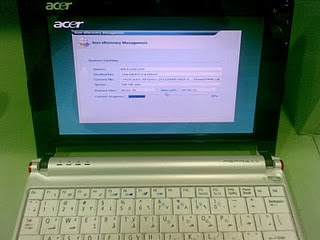
- after finish the netbook will continue with a series of reboots (installing drivers).
- this is the finised product.

note1: this netbook is in arabic, somewhere in the netbooks reboot, it will ask you for the language, here you can choose your preferred language,
and since the owner wants it in english, we change it to english (select u.s international)
(control panel > regional @ language > laguage tab > detail's @ select u.s english).
note2: this does not need any cd, we use the recovery partition, which is activated when you press Alt+F10.
note3: the good thing here is that you will not need any drivers for the hardware, it will automatically install all the drivers that where previously installed in the netbook, including the wifi, bluetooth, and sound.
note4: another good thing is the windows xp installed is legit and not pirated.
Especiall thank's to GSMobserver
100% SOLUTION - N96 RESTART ON NOKIA LOGO WITH MXKEY
First method:
1 - Make full Backup from Phone Service-> Imei & Security-> IMEI Rebuild-> BackupRPL All Section
2 - Erase phone with Universal_BB5Erase_RAPIDO_MCU.bin and Enable Skip APE (put the file in MCU)
3 - Flash phone with N95-8GB.RM-320 Version 30.0.018 only MCU and PPM files with Enable Skip APE
4 - Flash phone with N96 Eno File rm247_ENO_x_2010wk99v99.099_by_Y.P.Y
5 - Flash phone with Version 30.033 N96 RM-247
6 - Write Full Backup Service-> Imei & Security-> IMEI Rebuild-> Write RPL
Second method:
1 - Make full Backup from Phone Service-> Imei & Security-> IMEI Rebuild-> BackupRPL All Section
2 - Downgrade phone Without Enable Downgrade Option
3 - Repair Simlock Service-> Imei & Security-> Simlock-> PA_SL2 -> Make Simlock RPL-> Repair Simlock
4 - Repair SuperDongle Service-> Imei & Security-> IMEI Rebuild-> Repair SD
5- Sx4 through SuperSD Auth key, and write PM Field 1 and 309
6 - if Certificate damaged Repair it by the press Recover Cert. Service-> PhoneTest-> Various-> BB5 Certificate Validation (For Check Validation Cert)
Third method:
1 - Make full Backup from Phone Service-> Imei & Security-> IMEI Rebuild-> BackupRPL All Section
2 - Repair Simlock Service-> Imei & Security-> Simlock-> PA_SL2 -> Make Simlock RPL-> Repair Simlock
3 - Repair SuperDongle Service-> Imei & Security-> IMEI Rebuild-> Repair SD
4- Sx4 through SuperSD Auth key, and write PM Field 1 and 309
5 - if Certificate damaged Repair it by the press Recover Cert. Service-> PhoneTest-> Various-> BB5 Certificate Validation (For Check Validation Cert)
6 - Full flash with N96 last version (4 files)
Thank's to Y.P.Y
Mx-key v3.3 revision 1.8+fix, Public-Release (BootLoader not responding, mostly RAM problem - FIXED)
or you can try to download here.
MAIN
- Improved check for update routine.
- Application will check new version on start up, if update found balloon tooltips will be displayed.
NK
- Fixed, DCT4 UFS flashing bug
- Fixed, BB5 UFS flash bug on rev 1.8.
- BootLoader not responding, mostly RAM problem - FIXED
HTC
- fixed crash on startup due to "winusb.dll" not found.
WARNING:
Disable your antivirus, download, install and put it in exclusion list.
DCT4 Plus RSA UNLOCKER v0.1.1
* Free DCT4++ RSA all models unlock
* Can repair any damages in Simlock area on ANY DCT4 ASIC 11 based phone and upload Simlock RPL part (SLData), even on empty boards
* You do not need any LOGS, CREDITS, ACTIVATIONS or box except UFS/JAF interface
* To unlock DCT4++ phones please use Unlock button
* Do not need to worry about firmware and UPP version
* No more patch files
* Phones are really unlocked
* You can use both FBUS and Easy Cable
* Safe software (this software does not kill any other devices)
* Working with JAF interface (also with dead boxes)
Working with UFS interface
* Calculation is server based and take about 1 second per phone and is totally free for all
What’s new ?
- UFS/Twister/Tornado Interface added
- Major bugs fixed
Supported NOKIA models:
1110i, 1112b, 1200, 1202, 1208, 1208b, 1209, 1600b, 1661, 1662, 1650, 1680 Classic, 1680 Classic-2b, 2220 Slide, 2310, 2320 Classic, 2320 Classic-2b, 2323 CLassic, 2330 Classic, 2600, 2600a, 2610, 2610b, 2626, 2630, 2630b, 2660, 2660b, 2680 Slide, 2720 Fold, 2760, 2760b, 2760h, 5000, 5030 XM, 6030b, 7070 Prism, 7100 Supernova
Download link
PLEASE use only this location to download the software. In other case please verify exe file hash:
SHA-1: C83657AA24150825880BF18C577F25B386720462
MD-5: 8383014D2A5280E00ABE6BF0B1B235DD
100% FREE
B.R
dct4plus.com
Android Now Runs on the iPhone!
"Finally breaking radio silence to bring you Android on the iPhone. :)"
I've been working on this quietly in the background. Sorry about the initial video quality, but YouTube promises that the quality will get better as the video gets processed more. The back part of the version I uploaded to Vimeo was cut off.
In the video below Android is demonstrated on an iPhone 2G; however, it should be pretty simple to port forward to the iPhone 3G. The 3GS will take more work.
Planetbeing thanks CPICH for reversing support, harmn1, posixnina, jean, marcan and saurik for patches, and last but not least, TheSeven for his work on the FTL.
Samsung C160 limited service solved by ust-pro

Pinout:

Screenshot:

Log's:
Power ON phone...
Phone detected!
Loading flash applet...
Getting Flash ID...
Flash chip type : SAMSUNG K5L6532ATM
Number of sectors : 134
Setting 460800 bps...
Loading second loader...
2nd boot OK!
Programming EEPROM...
EEPROM programming OK!
Operation successful.
Elapsed Time (00:28)
Download: C160 eeprom file here.
Aspire one wont boot, even the bios dont show Heres the Complete solution

Heres what you do:
1. You need usb disk drive ( 512 MB to 8Gig )
2. A file you can download Attached Below
Format your drive in fat (note i tried fat as directed in a number of manuals though then tried fat32 and it worked then though suggest you try fat first)
Open zip/rar file and copy ZG5IA32.fd and the FLASHIT.exe to the root of your usb stick
Turn off your laptop making sure that both battery and power supply is plugged in and attach the usb stik/drive.
Hold down FN and ESC keys and press the power button, continue to fold FN and ESC keys for 7-10 secs then release - at this point the power light should be blinking and you should still have the black screen of death.
press the power button once while its blinking - this will initiate a bios update * DO NOT PUSH ANYTHING AFTER THIS
After 2 mins the aspire should reboot itself , wait for about 7mins if it dosent before rebooting manually
Pera na kaagad
Sabihin din sa Customer nyo na walang mabubura sa mga files nila, kaya pwede kayong sumingil ng mataas, singilan ko nyan dito 1500 pataas...
Kung ayaw gumana, ulitin lang po ang procedure ko... Tested ko na yan many times..
Br
Hagard
Download: Here
Big thank's admin hagard, tested 100% by me.
HTC SHADOW PHOE100 unlock successfull using mxkey again!!!
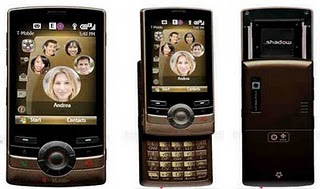 Guide:
Guide:- make sure that you have installed active sync
- open mxkey shell
- select "no connection" as interface
- select phone model
- connect usb cable to phone
- start sda app unlock then "press remove lock"
- reboot after that
- the application sda is prompt to your phone "click yes"
- and wait the software read's for your unlock code
- then enter the nck code in the phone
- that's all, done...
Log's:
Selected model: Shadow
Reading Simlock data ...
Running MemDump task ...Done.
Simlock data dumped OK.
Loading simlock.bin 0x20000...
Loading docid.bin...
______________________________
IMEI: 3596440107888510
CID: T-MOB010
OP: 20416
NCK: 47360116
¯¯¯¯¯¯¯¯¯¯¯¯¯¯¯¯¯¯¯¯¯¯¯¯¯¯¯¯¯¯
Screenshot:

Make sure that your partial update is updated before doing operation.
Motorola U9 (MOTOMagx) unlocked by smartclip

Make sure that your smartclip @ s-card is updated to the latest version which is 4.05
- power on smartclip @ connect s-card to usb port
- connect phone to usb port in smartclip box w/ power on
- open smartmoto software @ select smartclip usbport (MotoMagx)
- go to unlock tab @ select model u9
- search the phone
- click direct unlock
- then phone will reboot in a the middle proccessing
- wait 1st to reboot in boot mode
- then click ok to continue
- @ wait to unlock finish
- that's all

No need to flash, (do it if neccessary when the phone hang in logo after unlock operation @ do it unlock again using smartmoto after flash using scout).
Wipeng Sexy Babe screensaver in your pc (full)

Just install the .exe file after extracting in .rar file
then right click mouse > properties > screensaver > apply and set the time elapsed to view.

Download: sexy screensaver full for sendspace
Download: sexy screensaver full for rapidshare
Nokia 6650d-1bH unlock by mxkey calc code's
 Log's:
Log's:Imei net: 355748023499531
Version: SIMLOCK SERVER
Provider: CINGULAR - Pacific Bell Wireless, Country: U.S.A.
Counter: 0/3, 0/10
CONFIG_DATA: 3101700000000000
PROFILE_BITS: 8000000000000000
BLOCK 1: 1=LOCKED (MCC+MNC): 310150, DATA=310150
BLOCK 2: 1=LOCKED (MCC+MNC): 310170, DATA=310170
BLOCK 3: 1=LOCKED (MCC+MNC): 311180, DATA=311180
BLOCK 4: 1=LOCKED (MCC+MNC): 310410, DATA=310410
BLOCK 5: 1=LOCKED (MCC+MNC): 310980, DATA=310980
Backup saved to "BB5_35574802349953_SIMLOCK.back"
Using device: UFS_USB V2.8 (c) SarasSoft 2007.
Library version: 1.0.0.7931(21-03-2010), 1.0.0.12676(21-03-2010)
Product: V 08w23.03.25 01-10-08 RM-324 (c) Nokia
ApeCoreSw: 03.25
SYSTEM ASIC ID: 000000010000022600010006400C192101031103 [RAPIDO3G ver: 1.13]
ROOT KEY HASH: CAEEBB65D3C48E6DC73B49DC5063A2EE
ROM ID: 4B9B75103E691FF8
Calculating NCK using security server ...
#pw+ 581941008680962 +1 #
#pw+ 509192844037919 +2 #
#pw+ 855534722191801 +3 #
#pw+ 785582880412273 +4 #
#pw+ 236597988225558 +5 #
#pw+ 511039889559266 +6 #
#pw+ 556429080590876 +7 #
Sending NCK code ...
Trying NCK lock 7 ... OK: code accepted.
Completed in 20.984 s
Restarting phone ...
Reading Simlock info ...
Imei net: 355748023499531
Version: SIMLOCK SERVER
Provider: CINGULAR - Pacific Bell Wireless, Country: U.S.A.
Counter: 0/3, 0/10
CONFIG_DATA: 3101700000000000
PROFILE_BITS: 8000000000000000
BLOCK 1: 1=OPEN, DATA=310150
BLOCK 2: 1=OPEN, DATA=310170
BLOCK 3: 1=OPEN, DATA=311180
BLOCK 4: 1=OPEN, DATA=310410
BLOCK 5: 1=OPEN, DATA=310980
ps: pinout is located at the upper part of simcard holder.
Nokia E63 unlock by mxkey calc code's
Log's:
Imei net: 356836029646947
Version: SIMLOCK SERVER
Provider: Hutchinson 3G (3), Country: United Kingdom
Counter: 0/3, 0/10
CONFIG_DATA: 2342000000000000
PROFILE_BITS: 0000000000000000
BLOCK 1: 1=LOCKED (MCC+MNC): 23420F, DATA=23420F
BLOCK 2: 1=LOCKED (MCC+MNC): 23594F, DATA=23594F
BLOCK 3: 1=LOCKED (MCC+MNC): 23420F, DATA=23420F
BLOCK 4: 1=LOCKED (MCC+MNC): 23594F, DATA=23594F
Backup saved to "BB5_35683602964694_SIMLOCK.back"
Using device: UFS_USB V2.8 (c) SarasSoft 2007.
Library version: 1.0.0.7931(21-03-2010), 1.0.0.12676(21-03-2010)
Product: V ICPR71_09w22 29-05-09 RM-437 (c) Nokia
ApeCoreSw: 200.21.012
SYSTEM ASIC ID: 000000010000022600010006400C192101031103 [RAPIDO3G ver: 1.13]
ROOT KEY HASH: 9A28E119033B91D14D22838C86D0D53C
ROM ID: 4B9B75103E691FF8
Calculating NCK using security server ...
#pw+ 969069224767820 +1 #
#pw+ 644974914445153 +2 #
#pw+ 517954483863768 +3 #
#pw+ 159631578663031 +4 #
#pw+ 953487332407217 +5 #
#pw+ 210982909500179 +6 #
#pw+ 955289625567674 +7 #
Sending NCK code ...
Trying NCK lock 7 ... OK: code accepted.
Completed in 19.906 s
Restarting phone ...
Reading Simlock info ...
Imei net: 356836029646947
Version: SIMLOCK SERVER
Provider: Hutchinson 3G (3), Country: United Kingdom
Counter: 0/3, 0/10
CONFIG_DATA: 2342000000000000
PROFILE_BITS: 0000000000000000
BLOCK 1: 1=OPEN, DATA=23420F
BLOCK 2: 1=OPEN, DATA=23594F
BLOCK 3: 1=OPEN, DATA=23420F
BLOCK 4: 1=OPEN, DATA=23594F
Nokia X6 Format Key's
Phone must power off
- power on phone
- while holding the 3 botton's
- green (call), red (end call) and camera at thesame time
This pic made by d'odder's

Nokia 6303c bluescreen shut-off successfull revive usb flashing

tBecause the pin-out of this kind of phone is strange @ you will need time to make it before
you can perform full flash, i just try to use usb mode flashing to flash @ suddenly it work's
fine at the end.
Problem: power on bluescreen and reboot for a while
Screenshot:

Log's:
Phone Type:
FILES SET FOR FLASHING:
MCU Flash file: C:\Program Files\Nokia\Phoenix\Products\rm-443\rm443__09.10.mcusw
PPM Flash file: C:\Program Files\Nokia\Phoenix\Products\rm-443\rm443__09.10.ppm_cor
CNT Flash file: C:\Program Files\Nokia\Phoenix\Products\rm-443\rm443__09.10_ISM_003.image_c_uk_steel_orange_uk
APE Variant file: NONE
Detected P-KEY: 90009699
P-key nokia module version 01.02
Init usb communication...
PRESS POWER ON NOW!
Searching for phone...Found
Sending RAW loader...
Using 06.02.002
Elf2flash 08.16.000
CMT RAW loader...
Patching RAW boot step1...
Patching RAW boot step3...
Sending RAW Loader...
...................Loader Sent!
Stage 2 starting............................................................................................................Loader Sent!
Stage 3 starting..................Phone prepared OK!
Waiting for the phone to boot...
Searching for phone...
Status byte: 8000
Selecting CMT flash...
Result: 0000
Phone is in flash mode...
CMT blocks: 2742, APE blocks: 0
Erasing cmt...
Processing C:\Program Files\Nokia\Phoenix\Products\rm-443\rm443__09.10.mcusw...
Erasing cmt zone 00000000 - 0001FFFF ... Erase result: 0000
Erasing cmt zone 00040000 - 0005FFFF ... Erase result: 0000
Erasing cmt zone 00060000 - 0007FFFF ... Erase result: 0000
Erasing cmt zone 00080000 - 0015FFFF ... Erase result: 0000
Erasing cmt zone 00160000 - 0023FFFF ... Erase result: 0000
Erasing cmt zone 01740000 - 0191FFFF ... Erase result: 0000
Erasing cmt zone 00240000 - 0173FFFF ... Erase result: 0000
Erasing cmt zone 022E0000 - 0261FFFF ... Erase result: 0000
Processing C:\Program Files\Nokia\Phoenix\Products\rm-443\rm443__09.10.ppm_cor...
Erasing cmt zone 01920000 - 022DFFFF ... Erase result: 0000
Processing C:\Program Files\Nokia\Phoenix\Products\rm-443\rm443__09.10_ISM_003.image_c_uk_steel_orange_uk...
Erasing cmt zone 02620000 - 029BFFFF ... Erase result: 0000
Erasing cmt zone 029C0000 - 03FBFFFF ... Erase result: 0000
Send CMT CFG...
Writing cmt...
Processing C:\Program Files\Nokia\Phoenix\Products\rm-443\rm443__09.10.mcusw...
Sending CMT HASH for NOLO
Sending CMT HASH for KEYS
Sending CMT HASH for PRIMAPP
Sending CMT HASH for PASUBTOC
cmt->PAPUB_CERTIFICATE_DATA_BB5 block detected
cmt->PAPUB_CERTIFICATE_DATA_BB5 block detected
cmt->PAPUB_CERTIFICATE_DATA_BB5 block detected, sending...
Sending CMT HASH for UPDAPP
Sending CMT HASH for DSP0
Sending CMT HASH for MCUSW
Sending CMT HASH for ISA+DYNSW
Processing C:\Program Files\Nokia\Phoenix\Products\rm-443\rm443__09.10.ppm_cor...
Processing C:\Program Files\Nokia\Phoenix\Products\rm-443\rm443__09.10_ISM_003.image_c_uk_steel_orange_uk...
Rebooting...
Finishing CMT session...
Restarting CMT...
Pooling phone...
MCUSW: V 09.10
25-08-09
RM-443
(c) Nokia
APESW: (null)
VariantSW: (null)
Prodcode: 0577422
Done!
iPhone OS 4.0: Hands-On Videos and Screenshots
 Apple has announced the major iPhone OS 4.0 today loaded with more than 100 new features including 7 major features. Checkout the complete list of iPhone OS 4.0 features. Yes, Multitasking is there. You can also download iPhone OS 4.0.BGR has posted some screenshots of the latest and greatest iPhone OS 4.0.
Apple has announced the major iPhone OS 4.0 today loaded with more than 100 new features including 7 major features. Checkout the complete list of iPhone OS 4.0 features. Yes, Multitasking is there. You can also download iPhone OS 4.0.BGR has posted some screenshots of the latest and greatest iPhone OS 4.0.


iPhone OS 4.0 Videos:
Source
Nokia E71-1 rm-346 unlock by saras/hwk 2.1.0.1

Only one press lock's

Log's:
1ST BOOT : C0,07 [Rm-346] [2.1.0.1]
RAPx ID : 000000010000022600010006400C192101031103
EM 1 ID : 00000296
EM 2 ID : 00000B22
RAPx PBID : 10F00015FD7B005228B709162D8070A5529B6FA4
RAPx MODE : 00
RAPx HASH : CAEEBB65D3C48E6DC73B49DC5063A2EE
RAPx ROID : 4B9B75103E691FF8
CMT 1ST Boot OK
CMT 2ND Bt: RAPIDOv11_2nd.fg, Ver: 1.37.1
CMT FLID0 : 00EC0040-00800121, Sam OneNAND-2G
CMT FLCNT : 00030000000000000000000000000000000000
CMT MCID0 : FFFF0000-00000000
CMT 2ND Boot OK
CMT ALGO : RAPIDOv11_algo.fg, Ver: 1.40.0
CMT KSIG0 : 52570A2086C79E6965175815B5388535CDD5C6F7
CMT VPP : Internal
DUAL LINE : True
CMT ALG Boot OK
INFO_2ND : APE Chip Absent
INFO_ALG : APE Chip Absent
PASUBTOC : PA_SL2
Rebooting Mobile
IMEI: 354208-03-982615-2
1ST BOOT : C0,07 [Rm-346] [2.1.0.1]
RAPx ID : 000000010000022600010006400C192101031103
EM 1 ID : 00000296
EM 2 ID : 00000B22
RAPx PBID : 10F00015FD7B005228B709162D8070A5529B6FA4
RAPx MODE : 00
RAPx HASH : CAEEBB65D3C48E6DC73B49DC5063A2EE
RAPx ROID : 4B9B75103E691FF8
CMT 1ST Boot OK
CMT 2ND Bt: RAPIDOv11_2nd_V1300.fg, Ver: 1.30.0
CMT 2ND Boot OK
SL TYPE: SL20
#pw+ 611 913 829 499 920 +1#
#pw+ 267 963 494 295 013 +2#
#pw+ 878 569 806 173 125 +3#
#pw+ 453 340 792 212 644 +4#
#pw+ 936 985 591 176 127 +5#
#pw+ 211 152 670 783 483 +6#
#pw+ 899 794 141 327 998 +7#
Codes saved as Rm-346_354208039826152_Codes.txt
Code: 611913829499920+1 - Unlocked
Code: 267963494295013+2 - Not Allowed B
Code: 878569806173125+3 - Not Allowed B
Code: 453340792212644+4 - Not Allowed B
Code: 936985591176127+5 - Not Allowed B
Code: 211152670783483+6 - Not Allowed B
Code: 899794141327998+7 - Not Allowed B
All done
Motorola Z6 phone lock @ security code remove.

Before doing anything, make sure that you have already this software installed in your pc
Then connect your phone in bootloader mode (HOLD ON *,# then POWER ON)
and start rsdlite 4.2, select flashfile and tick start

If you show this message (please manually power-up this phone)
you can now disconnect phone in usb and try to power-on
that's all folk's.