i made this process on how to fixed your jafbox using ponyprog2000
and it really work's, tested 100% safe also by other most jaf user's
especiall thank's to the source of this helpfull idea
Guide:
- install 1st ponyprog2000 atmega flasher
- dismantle your jaf box and remove lvc244a (at the back) for safety flashing atmega
- connect the mosi, sck, reset, miso @ grnd from lpt port to jaf box
- then connect the power supply which is 4.5v - 5v (the vcc of usb cable or what we call positive)
- open ponyprog2000 and flash 1st ATmega128 factory restore
- second Good atmega HEX bin
- config-bits settings as shown in the picture
- place it back the lvc244a i.c
- and update firmware using emulator or jaf software
- that's all, your jaf will be back to original fw
Screenshot's proof step by step:
lpt port setting's
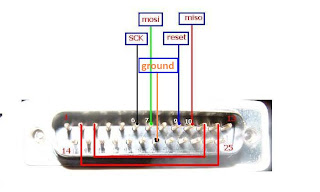
lpt port setting's to atmega i.c
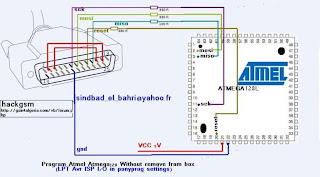
removed this lvc244a i.c
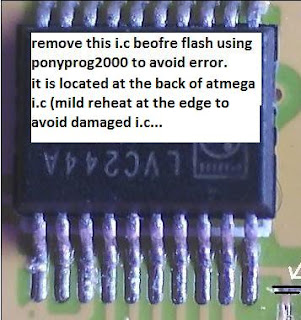
ponyprog2000 flashing setting's and introduction's
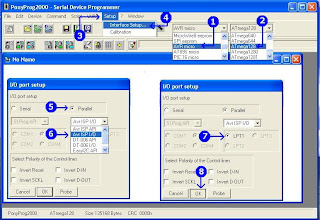
1st flash ATmega128 factory restore

second flash Good atmega HEX_BIN
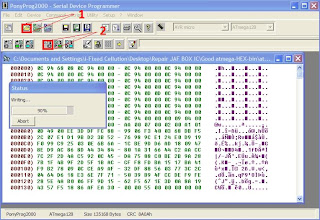
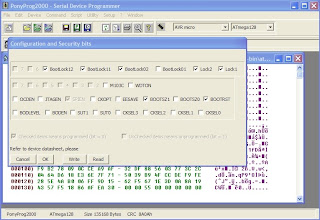
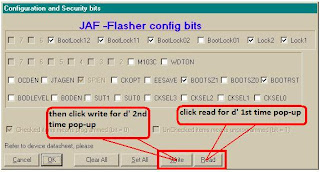
after flashing, lvc244a must be back again in the box
update jafbox firmware after flashinf atmega
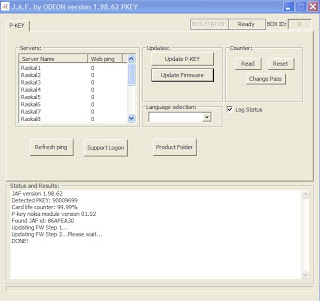
check again the firmware version using zulea fw updater
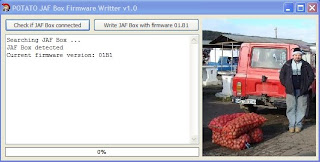
and yeah! my jafbox still kicking again

Download: complete files, screenshot's and guide inside document.







