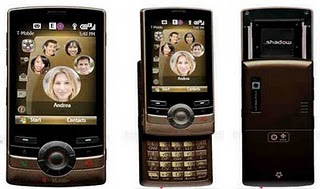 Guide:
Guide:- make sure that you have installed active sync
- open mxkey shell
- select "no connection" as interface
- select phone model
- connect usb cable to phone
- start sda app unlock then "press remove lock"
- reboot after that
- the application sda is prompt to your phone "click yes"
- and wait the software read's for your unlock code
- then enter the nck code in the phone
- that's all, done...
Log's:
Selected model: Shadow
Reading Simlock data ...
Running MemDump task ...Done.
Simlock data dumped OK.
Loading simlock.bin 0x20000...
Loading docid.bin...
______________________________
IMEI: 3596440107888510
CID: T-MOB010
OP: 20416
NCK: 47360116
¯¯¯¯¯¯¯¯¯¯¯¯¯¯¯¯¯¯¯¯¯¯¯¯¯¯¯¯¯¯
Screenshot:

Make sure that your partial update is updated before doing operation.








0 comments:
Post a Comment