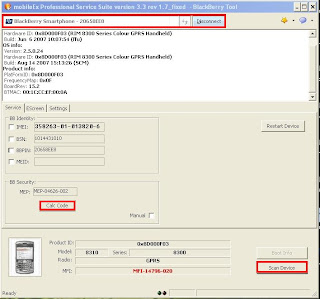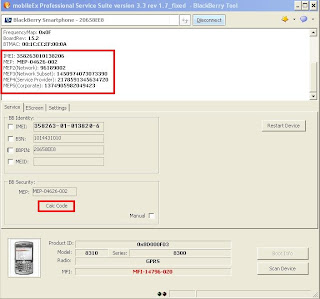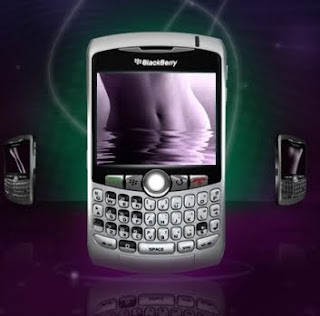
First make sure you have internet connection to do this job
- connect b.b phone from usb to pc
- open mxkey shell
- select blackberry smartphone as interface
- run blackberry program
- press scan device
- after detected, click calc code
- how to enter unlock code to blackberry 8300 HERE
- after all operation's, job will done
- success.
Bootrom info:
Version: 5.2.38.1
Hardware ID: 0x8D000F03 (RIM 8300 Series Colour GPRS Handheld)
Build: Jun 6 2007 10:07:54 (ffu)
OS info:
Version: 2.5.0.24
Hardware ID: 0x8D000F03 (RIM 8300 Series Colour GPRS Handheld)
Build: Aug 14 2007 15:13:26 (SCM)
Product info:
PlatFormID: 0x8D000F03
FrequencyMap: 0x0F
BoardRev: 15.2
BTMAC: 00:1C:CC:EF:00:0A
IMEI: 358263010138206
MEP: MEP-04626-002
MEP2(Network): 96189002
MEP3(Network Subset): 1450974073073390
MEP4(Service Provider): 2178591345634720
MEP5(Corporate): 1374905982049423
BlackBerry Smartphone detached.
Screenshot's: