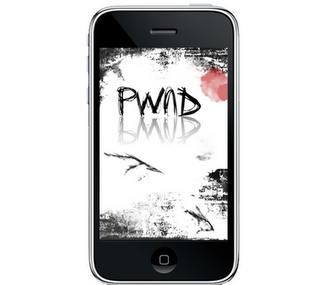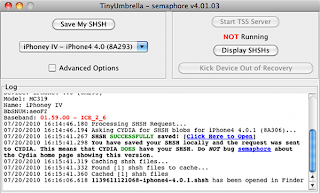George Francis Hotz (born October 2, 1989), alias geohot, million75 or simply mil is known for working with other people to unlock the iPhone, allowing the phone to be used with other wireless carriers, contrary to AT&T and Apple's intent.

Blackra1n - Limera1n - Blacksn0w
He is also noted for jailbreaking the iPhone OS and developing a method for cracking the PlayStation 3.
On July 13th 2010: Hotz posted a message on his Twitter account stating that he was giving up trying to crack the PS3 any further
Hacking Apple iDevices :According to Hotz's blog, he traded his unlocked 8GB iPhone to Terry Daidone, the founder of Certicell, for a Nissan 350Z and 3 8GB iPhones. Hotz said he wanted to give the iPhones to the other members of the team who created the hack with him. Hotz's hardware based unlocking technique has largely been replaced by software unlocking that does not require dis-assembly of the iPhone.
On
February 8, 2008: Hotz developed the software unlock for the iPhone's new Bootloader Version 4.6 that was previously only achievable with a "testpoint based hardware unlock".
On
July 3, 2009: Hotz announced purplera1n, the first public software exploit for jailbreaking the iPhone 3GS.
On
October 11, 2009: Hotz released blackra1n, a jailbreak for all iPhones and iPod Touches. The only caveat was that the iPod touch third generation would need a "tethered jailbreak" to work.
On
October 25, 2009: Hotz released Blackra1n RC2, an update to his previous blackra1n utility. This version allows MC Model iPod Touch 2G (8GB iPod Touch third generation) and new-bootrom iPhone 3GS users to jailbreak their iPod touches as well. (tethered jailbreak only)
On
October 31, 2009: Hotz announced the impending release of Blackra1n RC3, this version will include blacksn0w which will allow SIM unlock of all iPhones using Blacksn0w RC1. Blacksn0w was originally scheduled for release
on
November 4, 2009: but due to positive test results it was moved to the 3rd. Blacksn0w was the #1 trending topic on Twitter as requested by GeoHot only moments after its release.
On April 13, 2010: Hotz established a website for his newest jailbreak software limera1n.
Limera1n was rumored to be his newest jailbreaking tool.
On June 24, 2010: Hotz wrote on Twitter that he had no plans to release a new jailbreak. He has told people looking for a jailbreak release to 'keep an eye on Spirit, the currently used program for 3.1.x jailbreaking, which lead to the belief there are plans to update the software to allow iOS 4.0 jailbreaking. This however has not had a release date confirmed.
On July 10, 2010: Hotz published that he had been able to jailbreak an iPhone 4 running iOS 4.0. As evidence, he provided a picture of the device executing Cydia. This post has since been edited and blocked from public view, in which Hotz stated that the picture was "quite obviously fake", addressing himself to "the haters".
On July 13, 2010: Hotz announced his retirement from iDevices hacking, saying that it's not fun as it used to be, and people were taking too serious something he used to do just as a distraction.
On October 8, 2010: Hotz confirmed he was releasing a Jailbreak on 10/11/10; one day after the release of GreenPois0n. He also posted a picture of limera1n running on an iPhone 3G S, iPod Touch fourth generation, iPhone 4.
On October 9th: Hotz released limera1n Beta 1 - without support for the 3GS (due to a problem with the bootrom) Fixed. Additionally, the exploit has been found to be moderately buggy, even on supported devices. This suspended the release of the SHatter exploit in the form of greenpois0n, due for release the next day. On the limera1n website, he claims this was to make the Chronic Dev team "do the right thing" - presumably implying that they should save their jailbreak exploit for fifth generation devices. He later went on to release three more betas, containing support for iPhone 3GS models and iPod Touch 2G models, along with various bug fixes and other stability enhancements.
Personal life:
Hotz grew up in Glen Rock, New Jersey, where he attended the Bergen County Academies, a magnet public high school. He has one sister, Julia Hotz, alias "Fifty". He currently attends the Rochester Institute of Technology studying biotechnology.
Visit
here for more information and video's of geohot's work about his software.