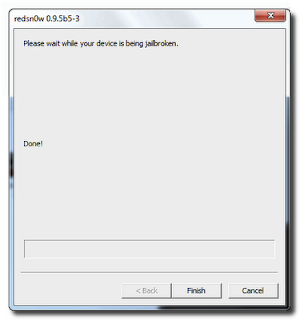Step 1: Download the required files below:
Download iTunes 10 for Mac / Windows- Download iOS 4.1 for iPhone 3G / iPod touch 2G
- Download iOS 4 for iPhone 3G / iPod touch 2G
- Download Redsn0w 0.9.5 beta 5 for Mac / Windows
Step 2: Launch iTunes, Connect your iPhone via USB then Put your iPhone in DFU Mode by following this steps,
- Connect your iPhone to your computer.
- Turn iPhone off.
- Start iTunes
- Hold Power and Home buttons together for 10 seconds or so.
- Release Power button but keep holding the Home button until your computer recognizes new USB device.
- iTunes will now recognize your iPad.
Step 4: Launch Redsn0w (you downloaded above), hit "Browse" and point to the iOS 4 firmware NOT iOS 4.1.

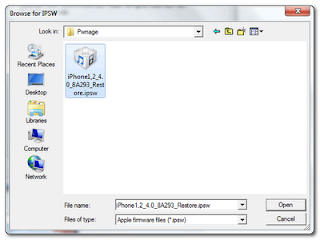
Step 5: Select "Install Cydia" and choose the other features you need Including "Enable Multitasking" and "Enable homescreen wallpaper"

Step 6: Now make sure your device is turned off and plugged to your PC.
Step 7: In this page, you have to put your iPhone in DFU mode, follow the instructions on the screen to do that.
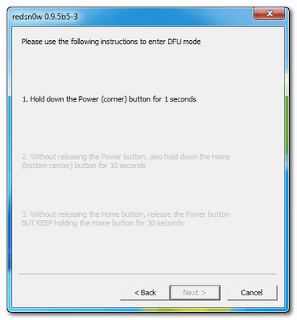
Step 8: After a series of processes, your device will be jailbroken.