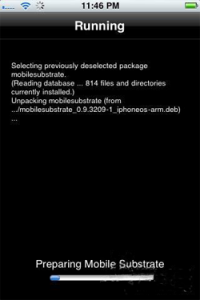Step 1. You need to update your firmware on iPhone into the latest iOS 4.0.2, the open the iTunes 9.2.1, and press the “Shift” button, then press “Back”. Then iTunes will ask the browse location, so you need to select the iOS 4.0.1 firmware, after that, there will be the 10-minutes recover process, then iPhone 3G or 3GS will restart;
Step 2. Then you need to decompress the Redsn0w 0.9.5b5-5 and stop the antivirus software, then press the right button and select the “administrator working process”;
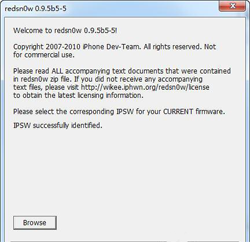
Step 3. Press the “Bowser” button and select the iPhone 4.0 firmware (Please remember that Redsn0w can not recognize iOS 4.0 or 4.0.2), then Redsn0w will verify the security of the firmware automatically. Later, if everything is fine, there will be a dialog window appears to you;
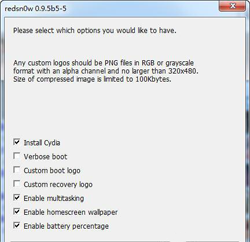
Step 4. Then this RedSn0w 0.9.5 will install Cydia, Enable Multitasking, Enable Homescreen Wallpaper as well as Enable Battery Percentage to you automatically. Also here advise all the jailbreakers install Cydia to support the later baseband jailbreaking;
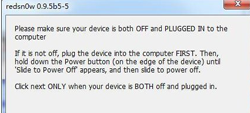
Step 5. After your complete selection, please turn off your iPhone (Please wait till the chrysanthemum icon disappears and the screen closes), then follow the steps;
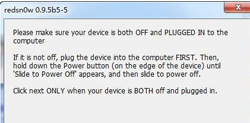
Step 6. First press the “Next” button in Redsn0w 0.9.5b5-5, next press the top power button on your iPhone continuously, and then press the Home button without releasing the power button till the screen changes into the grey color and “Done” letter comes to you, you can release all the buttons now;
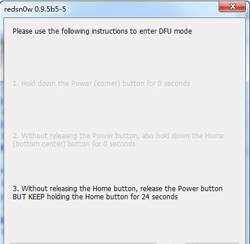
Step 7. Now the whole jailbreking starts, and you need to restar your iPhone;
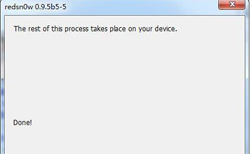
Step 8. After restart your iPhone, you need to find the “Cydia” button and let it work, and after the automatic browsing of itself, then it will restart again;
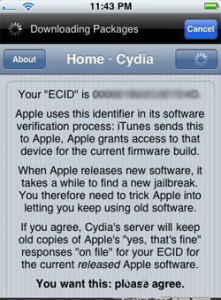
Step 9. Now the screen appears to you is the key process of this iOS 4.0.2 jailbreaking-SHSH back-up. Apple updates the newest ECID procedure ID, and in the future firmware updating, iTunes will browse the Apple Server to verify the ECID, which will perhaps hinder your updating of the firmware;
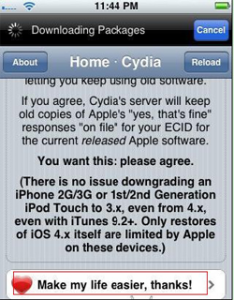
Step 10. Now press the “Make My Life Easier,Thanks” button, the Cydia will back-up your SHSH to the server to let your iOS 4.0.2 firmware back to the former 3.1.3;

Step 11. Now it is the time to call your Ultrasn0w backing. In the Cydia interface, just press the “Manage” button, and then the “Source” button to find the repo666.ultrasn0w.com source, then after your pressing, you will see the Ultrasn0w software, and select “Install” button to start your jailbreaking. After that, your iPhone will restart again. (If you can not find the Ultrasn0w in Cydia, then you can browse the site: repo666.ultrasn0w.com or repo666.ultrasn0w.org to add this source into your Cydia.);

Step 13. Now install your Ultrasn0w, and your jailbreak just has finished. Also if you need to download or install any IPA file, just add the App.weiphone.com/cydia into your Cydia, and later find and install the ipa 4.0 activation crack to you. Now your iOS 4.0.2 has been jailbroken finally.