The successor to the Samsung Galaxy S - the Galaxy S II - is a beast in every terms. The handset blows every handset out of the water in terms of performance, and yet, maintains a waistline of only 8.49mm. Without a doubt, the Samsung Galaxy S II is the best Android of 2011.
Please read this before rooting your Samsung Galaxy S II-
After flashing a custom kernel on the Samsung Galaxy S II, a small exclamation mark will be shown every time the phone is rooted. This happens because the Galaxy S II has a custom counter, which keeps a track of how many times a user has flashed a custom kernel on his phone. The only way to remove this exclamation work is to use a USB JIG, which resets the custom counter to 0.
Here are the steps to root the Samsung Galaxy S II (GT-I9100) :
- First of all you need to download all the required files. You will need Odin, the required drivers and the pre-rooted kernel. Odin can be downloaded from here, while for the drivers users need to install Samsung's KIES software. It can be downloaded from here.
- The pre-rooted kernel – CF Root – can be downloaded from here (Post # 3,4 and 5). The latest version of CF Root can always be found over at this thread on XDA forums.
- Switch off your Samsung Galaxy S II, and boot it into ‘Download’ mode. To do so, press the Volume down button + Home button + Power button simultaneously. The phone will warn you about booting into Download mode. Press the volume up button to continue.
- The phone will show a warning that flashing a custom OS may harm the phone. Just press the Volume Up button to skip past the screen.
- Once the phone boots into the Download mode, it will show an Android logo with “Downloading…” written below it.
- Now fire up ODIN on your PC, and connect your phone to it. Once your phone is detected by ODIN, it will display a COM port highlighted in Yellow color.
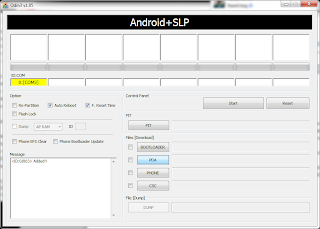
- Then press the ‘Start’ button in Odin, and wait for it to flash the kernel on your Galaxy S II. The flashing process will take around 3-5 seconds to complete. Once the flashing is done, your phone will automatically reboot.
- You have now rooted your Samsung Galaxy S II with a custom recovery (ClockWorkMod) installed, as well.
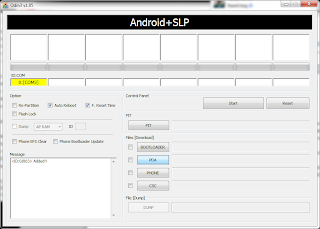








0 comments:
Post a Comment