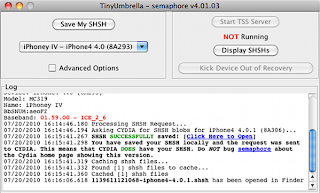
- Download Firmware Umbrella from here
- Launch Firmware Umbrella and plug your iPhone in
- Click “Save My SHSH” and wait for Firmware Umbrella to do the job
"everything goes in apple and android"
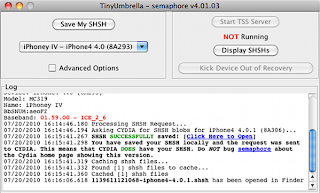

This is a support blog and part of Free Cellphone software and hardware Repair Tutorials. A project started by a group of mobile phone technicians who's goal is to teach out-of-school youth to gain an alternative job for living. I am not a professional bloggers nor writers. My expertise only resides in fixing various mobile phones. I can share some helpful hints, tips and info's about Android Smartphone devices and i-device made by apple incorporated company.. We've been fixing almost all kinds of mobile phone products since 2007 but i created this last year 2010, in any kind of repairs from firmware to hardware related problems. I hope you like this blog, If you find it useful share a link to us. Thank you very much for dropping by! This Blog was not possibly been made without the following very useful sites for Android Smartphones and apple like xda-developer, sammobile, samfirmware, apple hacker's made by dave-team, geohot, saurik and etc.
Copyright © 2009 i-Droid Services Designed by csstemplatesmarket
Converted to Blogger by BloggerThemes.Net