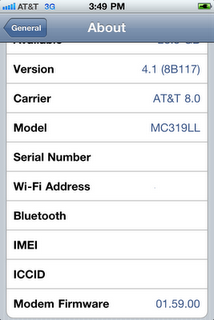
I've also seen a TON of questions about how to update from 4.0.x to 4.1 WITHOUT updating your baseband. I'll give you a quick rundown of how to do it.
- Get the latest TinyUmbrella (4.1.3)
- READ THE README TinyUmbrella README NOW Yes. You Read it.
- Run TinyUmbrella.
- Start TSS Server
- Open iTunes
- Restore 4.1 (NOT UPDATE) Yes this requires you to download 4.1 Here
- Let iTunes error with 1004 error (baseband update failed - we want this :) )
- Kick Device Out of Recovery
- You are now on 4.1 with 1.59.00 baseband!
I have heard a few folks voice concerns about how they can downgrade their 2.x baseband to 1.59.00 on iPhone4. Here are the basic steps:
- Close TinyUmbrella (if open)
- Close iTunes (if open)
- Remove ALL lines in your hosts file that contain gs.apple.com
- Windows: Start -> cmd -> ipconfig /flushdns
- Mac: Terminal -> dscacheutil -flushcache
- Start iTunes
- Restore (NOT UPDATE) Stock 4.0.2 iPhone 4 - 4.0.2 Download







